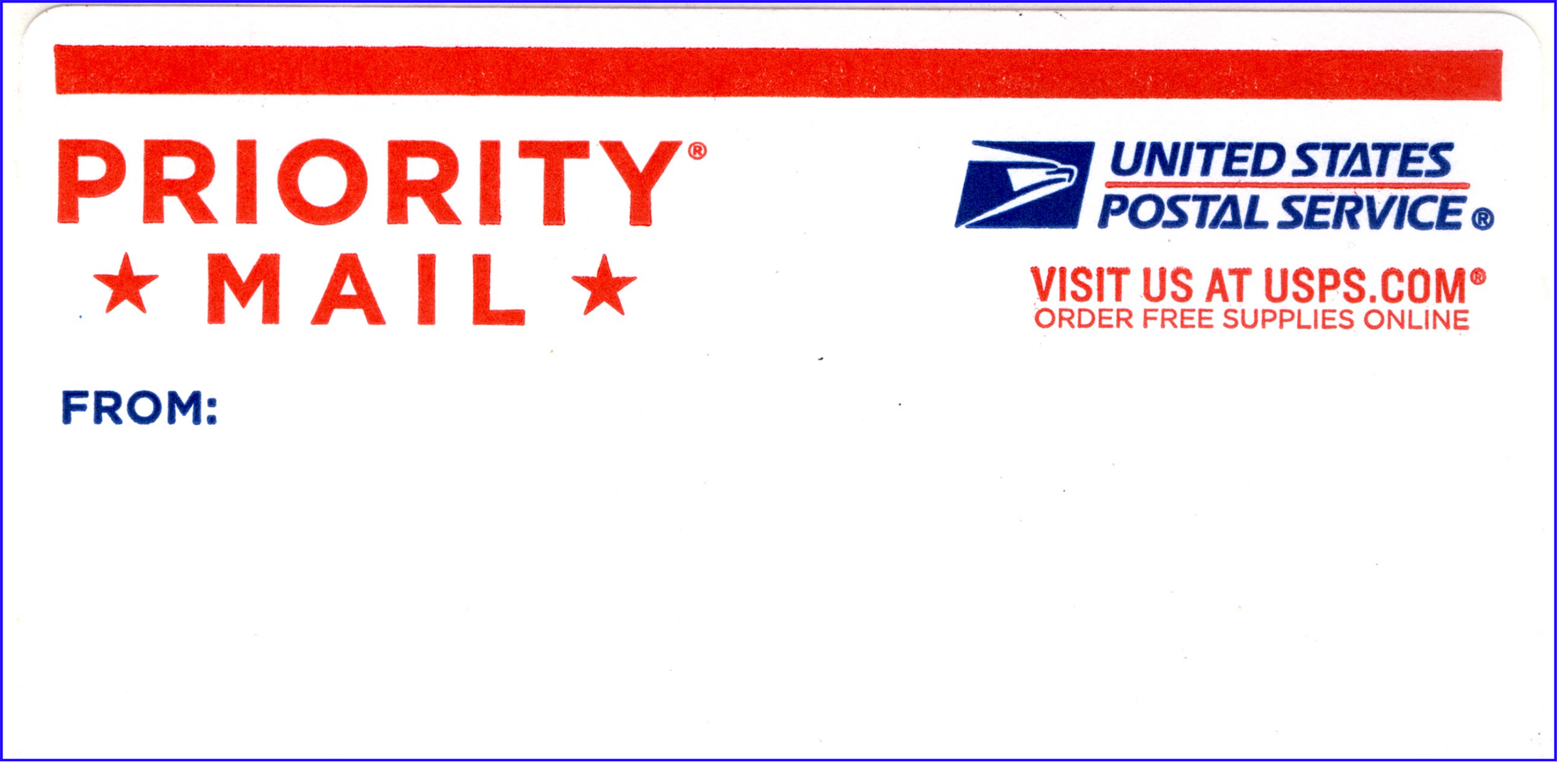Briefly
A system for photographing, uploading, and describing hundreds of objects. In this instance, I’m managing 4×6 pieces of art but the process works for anything that would normally be photographed.
Situation
My existing process was to take photos of all of the objects. This is rough because each image must be cropped and managed individually. Also when photographing something that’s lying flat, the image gets rotated— that leads to a lot of dumb labor or managing them with Photoshop or Lightroom processes.
Workflow
| Start w/your phone | Scan as PDF | Export as images | Upload & describe |
Here’s detail:
Set up workspace
Make an area where the piece is well-lit, has an identifiable background, and allows for you to easily shift items in and out.
Open the Google Drive app on your phone, select “Scan,” and hold steady. The system automatically crops the object and allows you to add more pages (images) to the same document.
View and open PDFs
Once you scan all the items, you’ve got a PDF of that grouping. This is valuable in itself—think of it as an album/collection. Find and open the resulting PDF on the computer. I grouped these scans according to type.
Next step is to extract the images from the PDF. Here are the settings:
Spot-check the images
This creates a clean set of images — perfectly cropped, high resolution, and ready to be used in other apps.
Upload to Airtable
Airtable is a great tool for describing, indexing, and sharing visual items. We use it to manage outbound campaigns around our books about Arte Agora, and also use subsets of our art index to communicate with artists, curators, and gallerists.
Share and re-use
Here’s the result: https://airtable.com/appEo0YLEDAaXZBNC/shrjs166GXg23oX0L

There are 329 slaps created by artists on the canonical USPS Label 228. Filter by versions of the label published through time:
See more about the visual design history of USPS Label 228 here on our Substack.