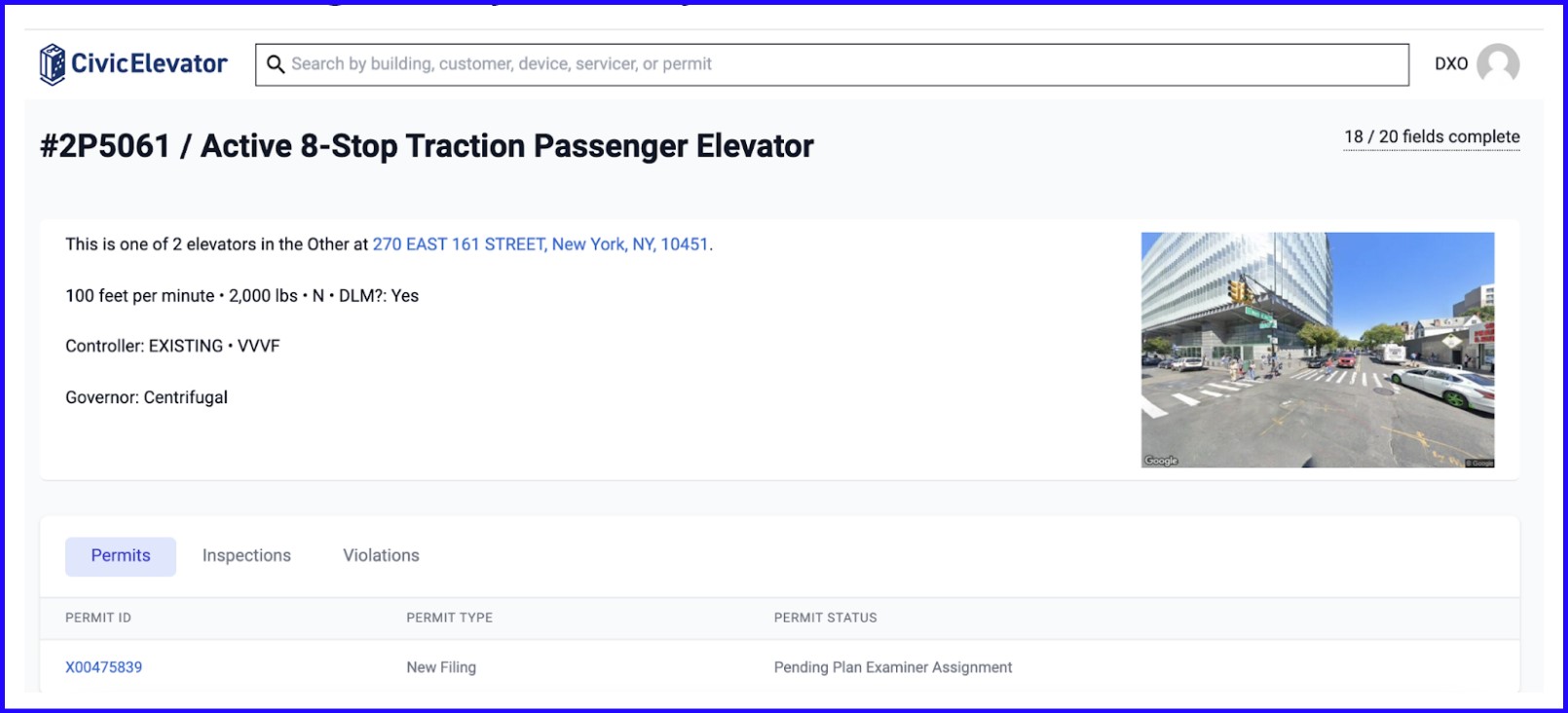Today we launched a new search experience on our core Civic Elevator app.
The main change is that users can now search by category— Buildings, Devices, Permits, and Servicers:
We’ve also redesigned detail pages for a more streamlined display of the information we’re capturing from public databases and other sources like the Google Streetview API:
Here’s a look at all devices for a particular servicer.

We use GPS in the mobile app to display mechanic location in order to help dispatchers get the closest mechanic to the service call fast.

Lastly, we’ve added search-as-you-type, in order to get a quick view of everything available in our extensive database.